Are you a manual focuser or an auto-focuser? If you’re all about manual focus when you shoot interiors, then you can probably skip this article. But if you ever use auto-focus, then read on!
I personally use auto-focus. This is partly because I don’t always trust my eyesight (I trust it less with each passing birthday!), but I also use auto-focus because I do back button focusing and select the focus point. By using the back button to focus, I have more control over when the camera adjusts focus. And honestly, this is a great way to focus for just about any type of photography! And by selecting my focus points, I’m now able to tell the camera exactly where to focus. We’ll leave the focus point selection for another day, but today let’s talk about what back button focusing is.
What is back-button focus?
By default, a DSLR’s auto-focus will be activated when you press the shutter button halfway down. The idea is that you press it slightly to focus, then fully to shoot. Great in theory, but… have you ever had the camera refocus the photo when you meant to just shoot? Suddenly, you can have last second adjustments that throw off your photo’s focus. This is especially crucial when doing handheld shots or anything at a shallow depth of field. Or how about if you go to focus and accidentally take a shot? Not a major deal, but it can definitely be frustrating when you have lights triggered and are with a high-end client!
To stop the shutter button from focusing when you press it slightly, you can tell the camera to focus when you press a different button instead! This frees up your shutter button for ONLY shooting, giving you more control to set the focus and leave it until you’re ready to adjust it. Usually the button chosen to focus is one on the back so that now, your index finger does the shutter releasing and your thumb does the focusing! As for which button you use to focus - it’s completely up to you. During the setup, you tell the camera which button is assigned to this.
Isn’t it harder?
Some folks may argue that it’s actually harder to focus this way, but I would encourage you to give it a go and try it for a bit before deciding. As with anything, there’s a little learning curve as your fingers learn to reach to new buttons. Once you get used to it, though, you’ll wonder why you didn’t switch sooner!
You’ll also want to keep in mind the advantages to using back-button focus:
-
Prevents errors in focus. We mentioned this above, but using the back button to focus helps you prevent any last second errors when pressing the shutter button.
-
Lets you easily lock the focus. If you want to lock the focus (and prevent it from changing as you press that shutter button) then you can tap the back button once to set it.
-
Automatically go from single focus to continuous. …but if you want to do a continuous focus mode, like for sports or very active kids or pets, you can keep the back button pressed and the camera will jump to continuous focus mode.
-
Makes it super easy to go between auto and manual focus. Using the back button to focus also lets you easily make adjustments by manually twisting the lens and there’s no shift in that focus once you go to press the shutter button.
Ready to try it out? Good. Let’s go through the steps to set it up!
Setting up back-button focus
Each camera model will be slightly different, so you may need to either go through the user’s manual or Google for your specific model. Here, we’ll talk about the general steps to do the setup in Canon and Nikon.
For Canon:
Setting this up in Canon is pretty straightforward. You essentially have to go into the Custom Function settings and remove the AF from the shutter and place it on the back button of your choosing.
Step 1: Find the Custom Function settings. On my 5D Mark iii, this can be found in the C.Fn2 menu (see photo below)

In the menu, keep going to the right until you get to this menu screen. Then, jump down to the last option, Custom Controls.

Once in the Custom Controls, this is the screen you’ll see. It shows all the buttons that you can program to do specific things! As you scroll through each one, the blue bar at the top tells you what button that is, and the diagram on the left shows you where the button is on the camera.
Step 2: Remove the auto focus function from the shutter button. To do this you click into the shutter button icon, then select the metering function for it. Photos below show this on the 5D Mark iii.

When you click into the shutter button, these are the options you’ll see. By default, it’ll have the AF option selected. Moving it to the middle icon tells it to only do the metering.
Step 3: Assign auto focus to the button of your choosing. As you scroll through the options on this menu (shown below), the diagram on the left part of the screen shows you what button it’s referring to. Typically, either the AF-ON or asterisk button are used for the back-button auto focus function. But know that you have liberty here to set it as you wish!

As you scroll through this screen, you can see which button is selected. The corresponding button will be highlighted on the diagram to the left!

You’ll want to use either the AF-ON or asterisk button as your back-button focus. Here’s where they’re located!
Here’s what the options look like for the AF-ON button:
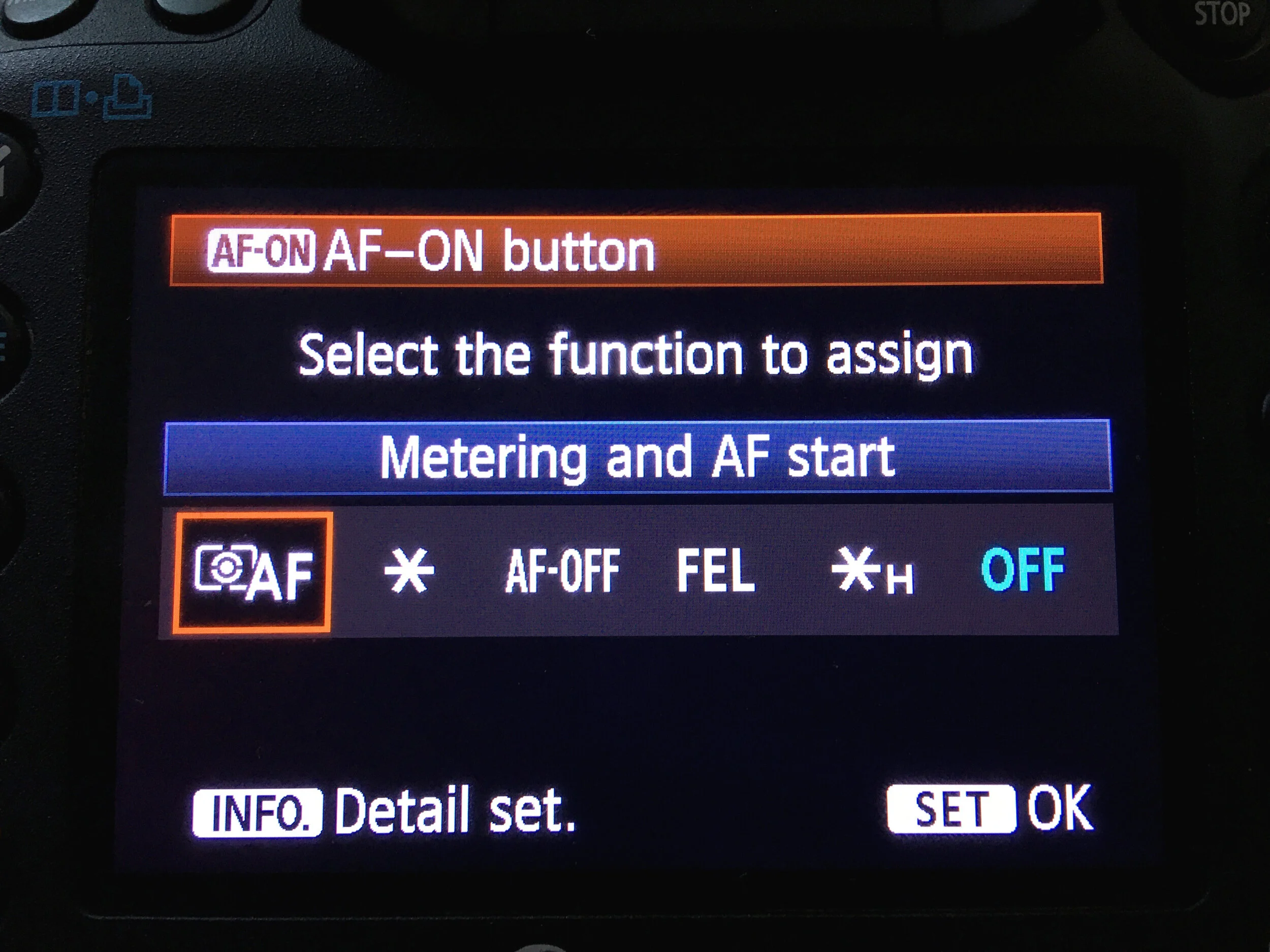
I happen to have this one turned off, but to use it as your back-button focus button, you’ll want to select the AF option (highlighted).
Here’s what the options look like for the asterisk button:

Options are the same for the asterisk button, and you’ll want to select the AF option to make this your back-button focus button of choice.
Once you’ve updated the shutter button function and added the auto focus function to whatever button you chose, you’re set!
For Nikon:
Since I don’t own a Nikon, I’ll show the general process below and link to a resource with more methods for different models. Thankfully, the process is pretty similar regardless of the brand camera you own!
(All photos for this section are courtesy of WikiHow, source linked at the end)
Step 1: Within the menu, you go to the wrench icon.

Step 2: Scroll down until you get to the Buttons option.

Step 3: Select the option for AE-L/AF-L button options

Step 4: Scroll down to AF-ON and select that. This changes your camera to back-button focus mode!

Once you’ve done this last step, it should be ready to go. Again, the process changes slightly for different models, so to get more methods of setting this, visit this WikiHow article. If the options on this link don’t help, you can always Google “back button focus (your camera model)”!
Conclusion
Back button focus is often talked about when you’re doing sports photography or event coverage, but it can actually be really handy to use for any type of photography! For interiors, it’s a big help when doing anything handheld or with shallow depth of field. So before your next shoot, you may want to try out back button focus and see if it feels like a good fit. I bet you’ll love it.
xo,
Natalia Robert





